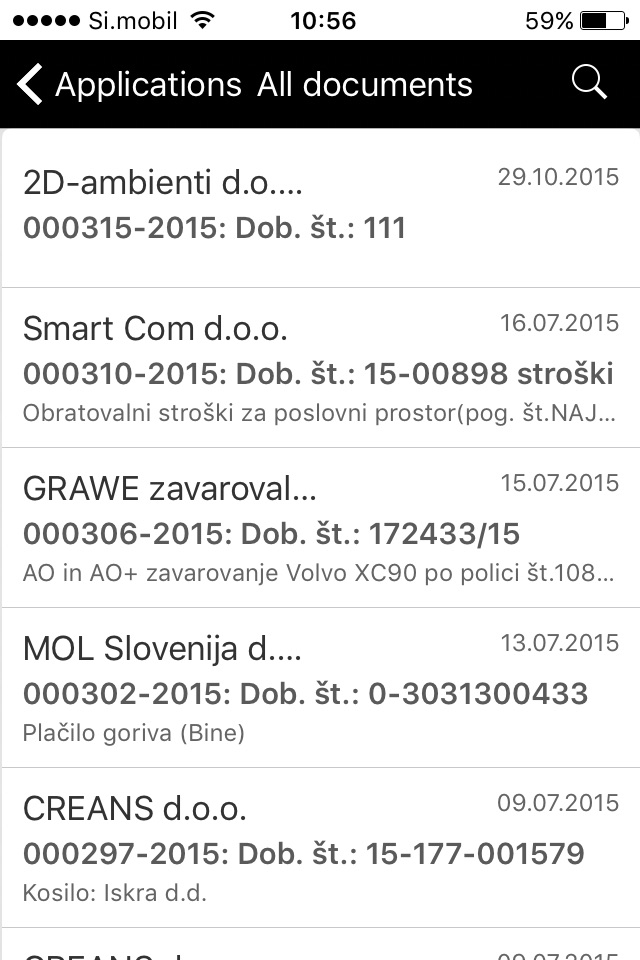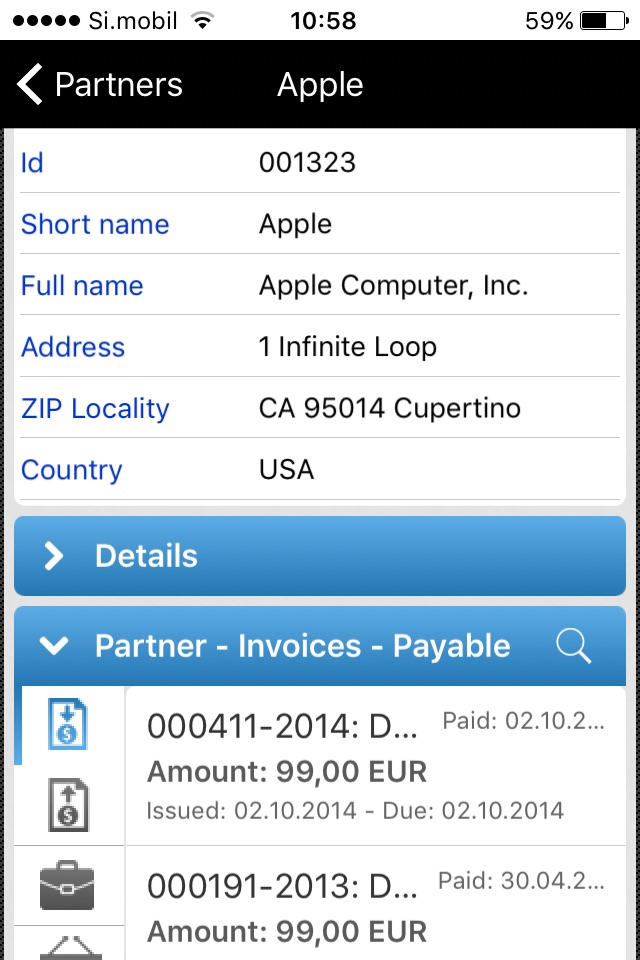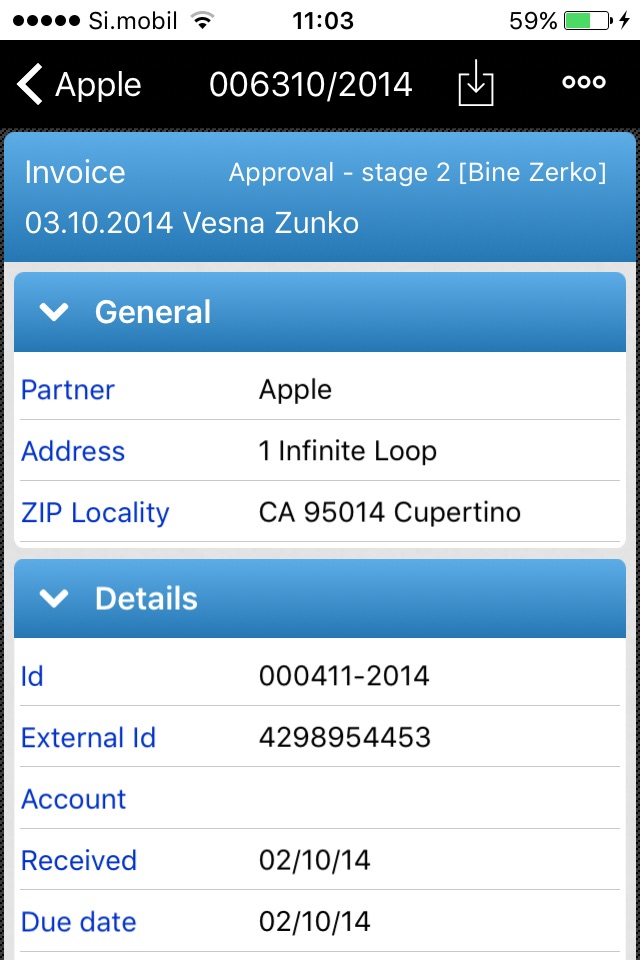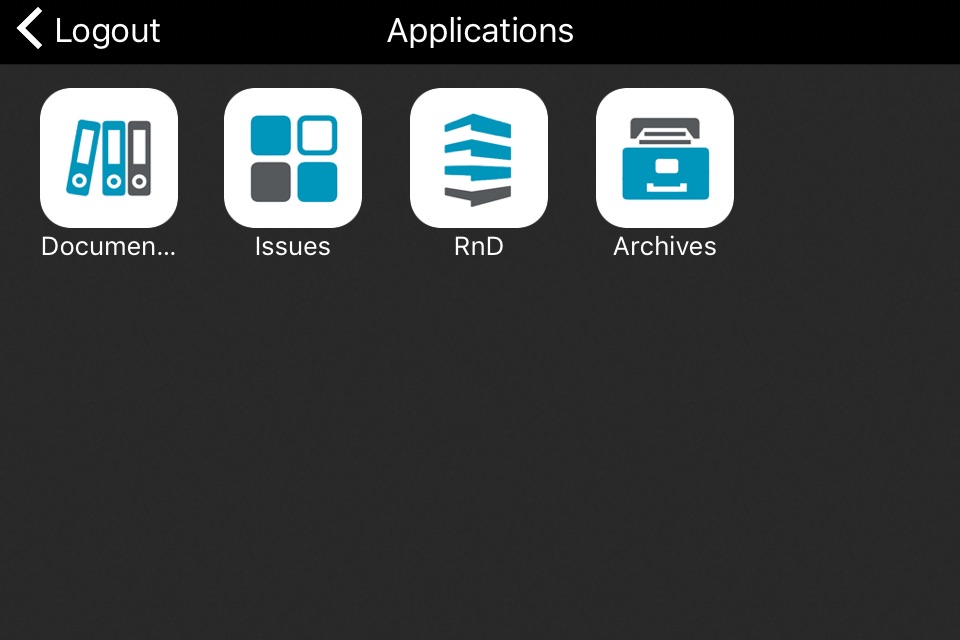
IMiS®/mDMS allows developers to mobilize and access their HCL Notes/Domino applications through mobile devices without having to know anything about device’s platform and development specifics or to modify their applications in any way.
It utilizes revolutionary “Application abstraction” approach where any application can be displayed and used through native mobile device application in similar way even if they look and feel totally different using them through HCL Notes® client or web browser. Each Service instance can consolidate large number of different Notes applications throughout Company Domino Domain displaying them through virtual Application Portal.
Its flexible design enables each application to be authored and designed according to the customer needs without having to modify the underlying application. Complex business logic already available in applications can be integrated to be called and executed directly from mobile devices thus honoring all the rules and settings different applications might have implemented.
IMiS®/mDMS Client connects to IMiS®/mDMS Service through internet in a secure manner utilizing all protection mechanisms HCL Domino® server has to offer including PKI and latest SSL protocols such as TLS 1.2. It displays and interacts with the data transferred by the IMiS®/mDMS Service based on the Configuration settings. Utilizing Device profiles it provisions different configuration bundles to each device/platform at login time which is best suited for physical constraints a mobile device might have.
IMiS®/mDMS Service provides IMiS®/mDMS Client look-and-feel configuration services, uses HCL Notes® application connection extensions to access application data and provides extensions for executing actions within the context of Notes documents. It also provides access to archived content stored either embedded in HCL Notes® applications (document attachments) or externally on different ECMs (currently IMiS®/ARChive Server is supported, other ECMs will be added). Service Administrator also uses the service for license management and issue tracking/reporting.
IMiS®/mDMS Service can push workflow and other notifications to IMiS®/mDMS Clients alerting them of various application events and enabling them to act quickly in application workflows. The same functionality can be achieved by utilizing IMiS®/mDMS hotlinks, which can be send through email messages or other distribution channels.
Requirements:
HCL Domino Server® rel. 8.5.x or. 9.x.x with HTTP Server (any supported platform) is required to host IMiS/mDMS Service.
Configuring:
In order to access your company mDMS Service, you will need a user id and password along with the URL address of the service. The app will prompt you for this information. To use this app, your company must have deployed mDMS Service 1.x (or higher). Check with your company administrator if you arent experiencing all of the capabilities described.
You should configure IMiS®/mDMS client by creating an IMiS®/mDMS Service Profile with two required items, Profile name and Service URL address on which it’s offering its services. You can choose if you would like IMiS®/mDMS Client to remember the last good username or even store last known complete Credentials. IMiS®/mDMS Client will download Service’s Application Configuration at successful login and initialize its look-and-feel based on the settings from the Service.
If you are an end user and experiencing a problem, please contact your company IT help desk. If you are an mDMS framework administrator experiencing a problem, please open a ticket at [email protected]. In addition to rating the app here at the App Store, you can tell us what we have done right or what we can do better by emailing our software engineering directly at [email protected] or contact Sales at [email protected].